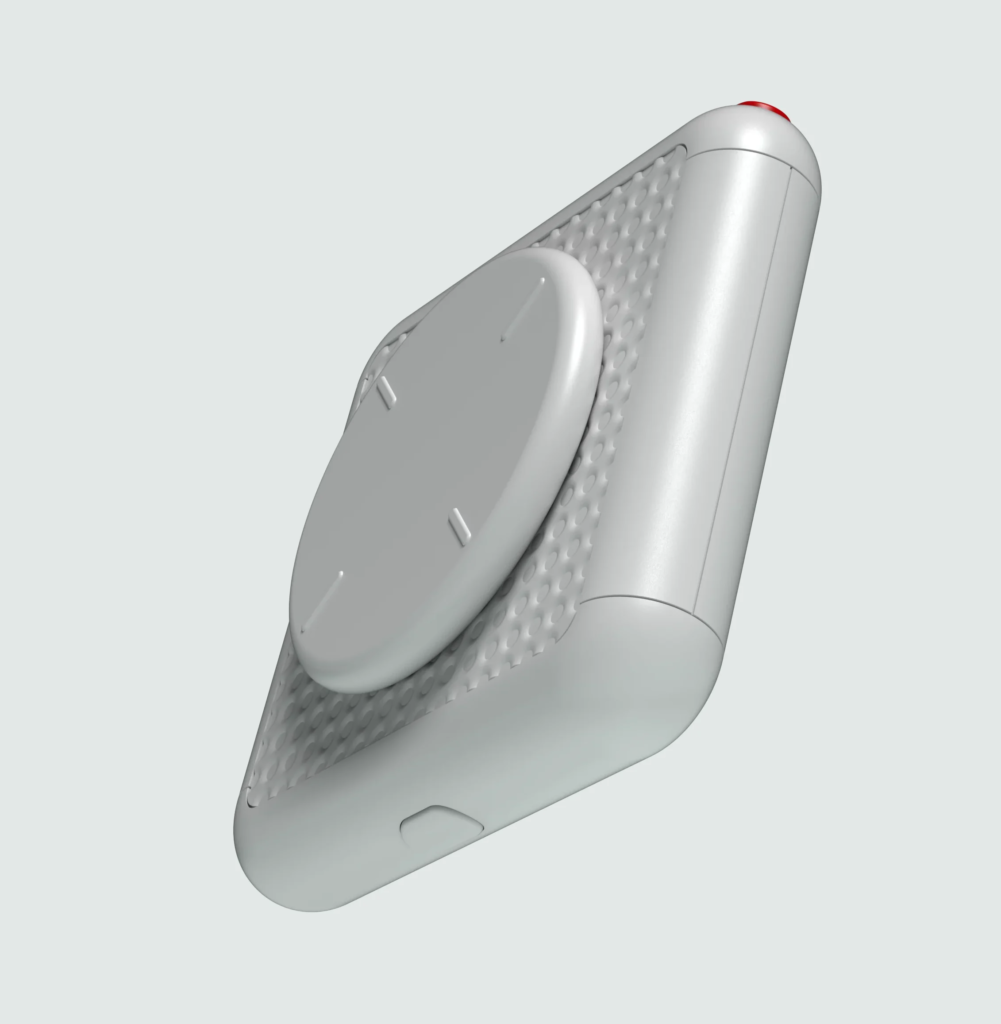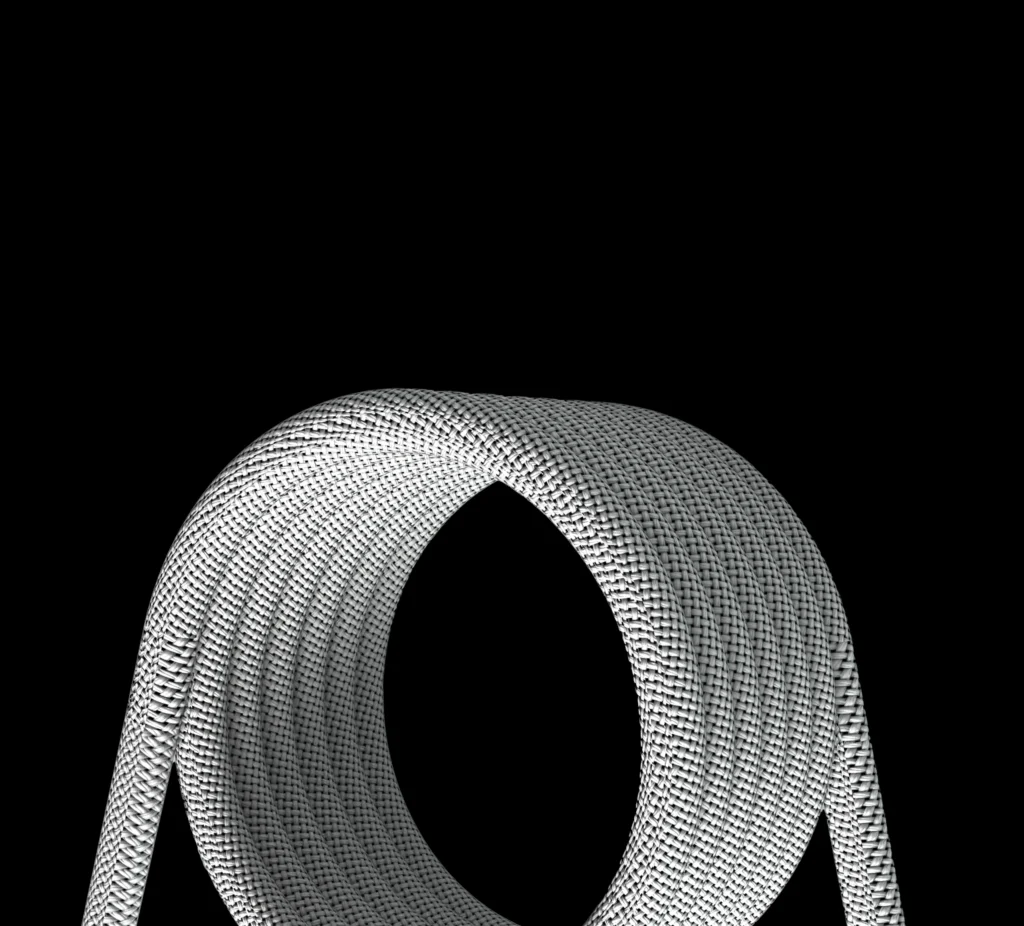If you’re a podcaster looking for the perfect background music or a video editor in search of the right sound clip, converting YouTube videos to MP3 might just be what you need. In this guide, we’ll walk you through the best methods to extract audio from YouTube videos and save them as MP3 files.
What You’ll Learn:
How to Convert YouTube Videos to MP3
1. Top 5 Online YouTube to MP3 Converters
Here are the top 5 YouTube to MP3 online converters that we’ve tested extensively. These tools offer a convenient way to extract audio from your favorite YouTube videos.
- OnlineVideoConverter: Supports a variety of websites beyond YouTube. It’s quick, free, and requires no registration, though it might open additional browser windows.
- Convert2MP3: Similar to OnlineVideoConverter, this service supports multiple platforms like Dailymotion and Clipfish. Simply paste the link, choose your format, and convert.
- FLVTO: Convert videos from YouTube to MP3, MP4, or AVI. FLVTO also offers a Chrome extension for easier access.
- Y2Mate: A user-friendly tool supporting MP3, MP4, and other formats without requiring registration.
- YT Free Downloader: An ad-free, secure, and fast converter compatible with all devices. It’s 100% free and preserves the original audio quality.
How to Use an Online YouTube to MP3 Converter
Let’s explore how to use Convert2MP3, one of the best free YouTube to MP3 converters:
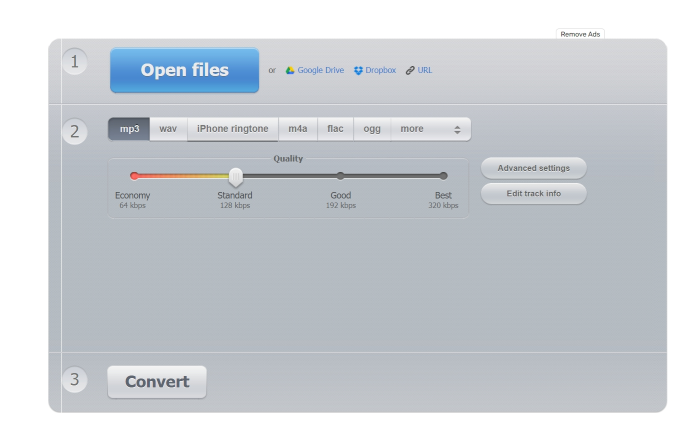
2. Top 5 Desktop YouTube to MP3 Converters
If you prefer desktop software over online converters to avoid ads and pop-ups, consider these top options:
4K Video Downloader: A versatile software that allows downloading in various resolutions, including 4K and 8K. It supports batch downloading and requires a paid subscription after a 30-day free trial.
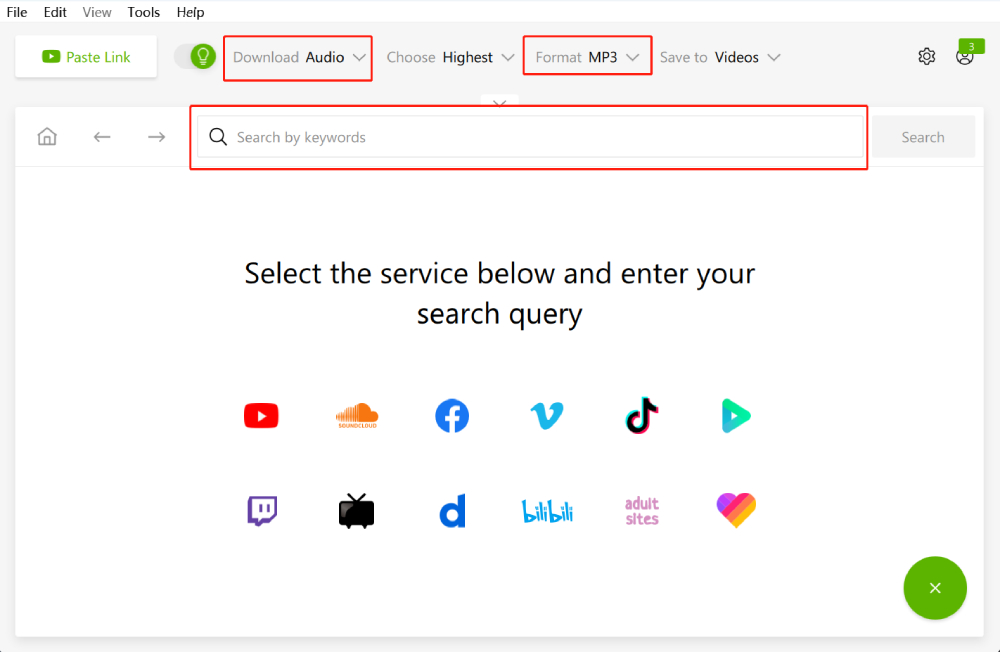
Freemake Video Converter: Supports over 500 formats and offers a straightforward conversion process. While it’s a paid software, discounts are available.
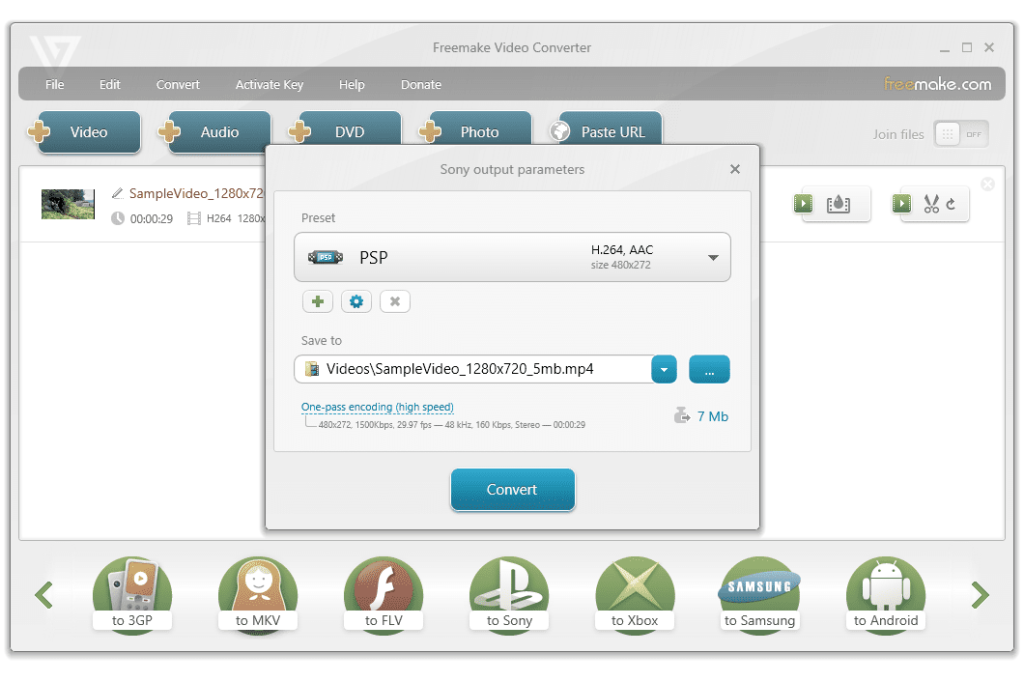
ClipGrab: A free, user-friendly software that’s available for Windows, macOS, and Linux. However, be cautious of the bundled adware during installation.
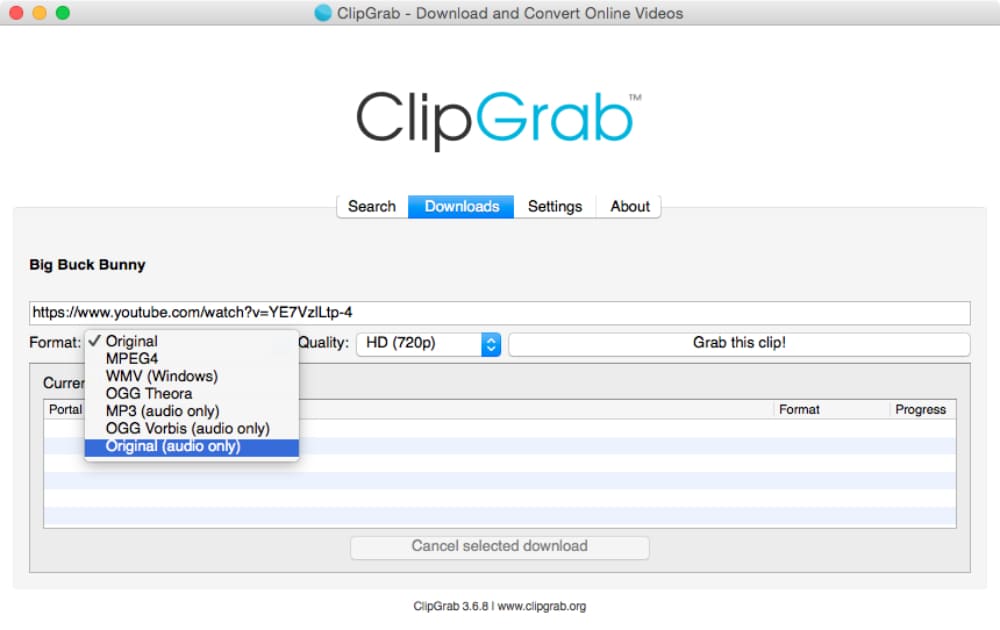
Any Video Converter: Offers both free and paid versions, with batch conversion and wide format support. It’s ideal for converting YouTube to MP3 with a simple, intuitive interface.
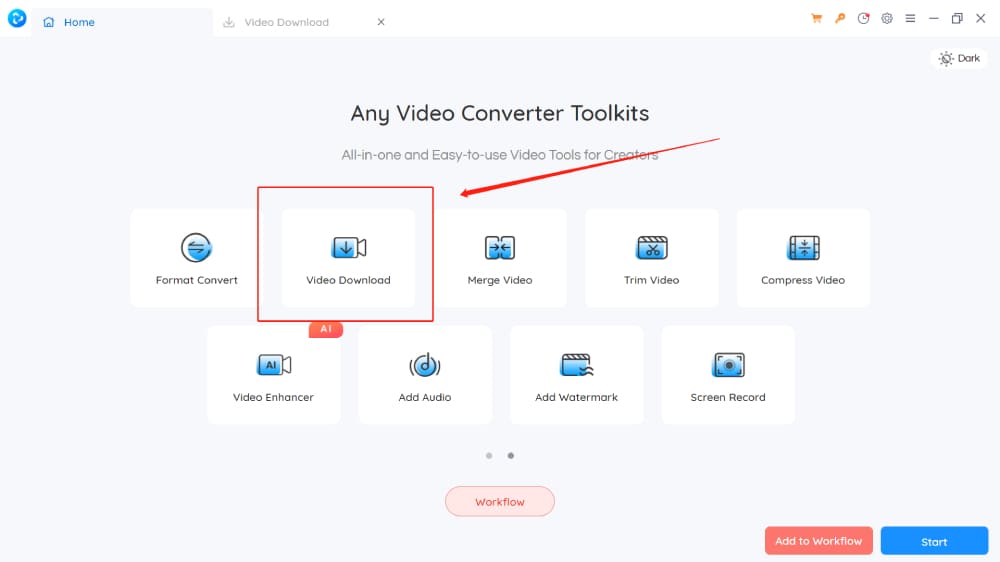
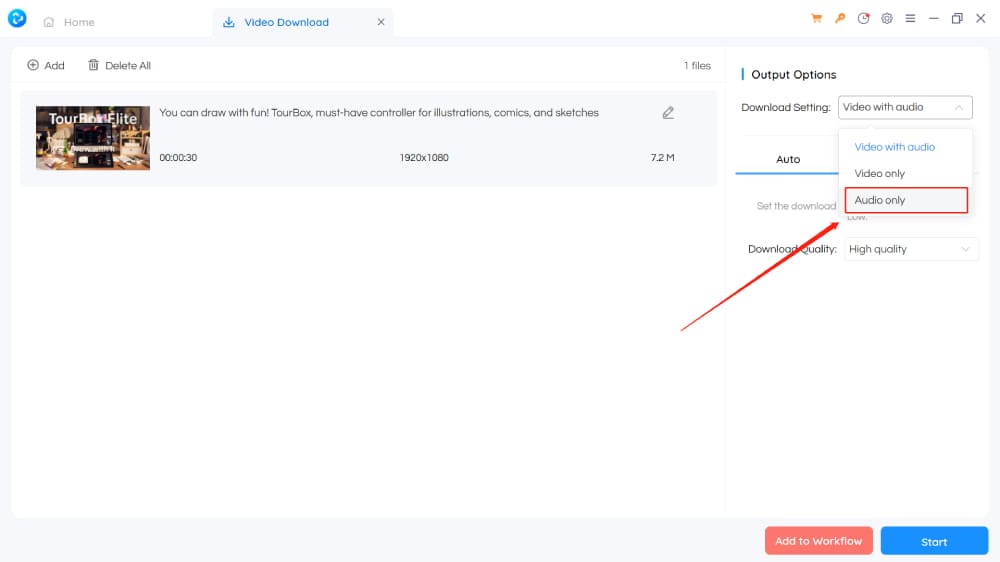
Gihosoft TubeGet: A premium tool that supports high-quality audio extraction and downloads from over 10,000 sites. A one-time payment unlocks all premium features.
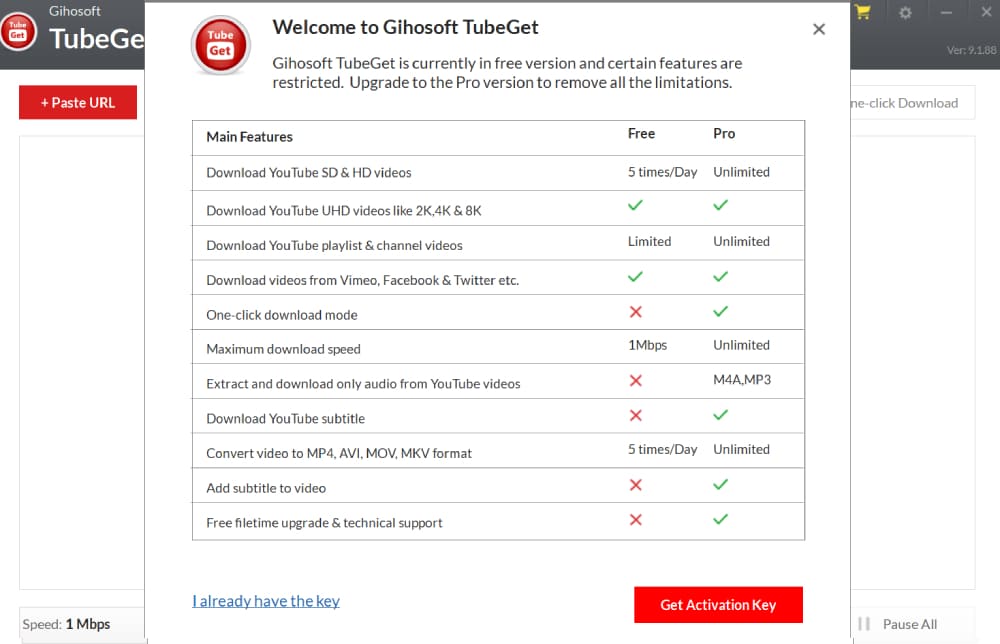
Frequently Asked Questions About YouTube to MP3
Why does it show “Unsupported Video URL” during conversion?
Ensure you’ve copied the correct video URL. Private or restricted videos can also cause issues.
How to handle errors during conversion?
Try refreshing the website, clearing your browser’s cache, or using a different browser. If issues persist, switch to another converter.
Why can’t I download or save the MP3 file?
Check your browser settings or try a different browser. Ensure you have enough disk space.
Why is the downloaded MP3 audio of low quality?
Choose a higher bitrate, such as 128 kbps or above, during conversion for better audio quality.

Final Thoughts on Converting YouTube to MP3
Now that you know how to convert YouTube videos to MP3, you’re equipped with a valuable tool for your content creation needs. However, always respect copyright laws and ensure you have the right permissions to use the audio content. Pay attention to quality and bitrate settings to achieve the best balance between audio quality and file size.
By following this guide, you’ll be able to efficiently convert YouTube videos to MP3, enhancing your projects with high-quality sound.